A newsletter is something that I have been toying with for quite a while now. Not just to keep others updated on what is going on with my blog. But to also share things that I am loving from others, things that perhaps I don't want to write about on the blog but want to mention, and also things that are coming up that people can look out for. But I've always wondered how to make the stand out.
We all know that there are some basic free packages out there but when trying to make a newsletter or campaign you need to stand out from the crowd. That's where Campaign Monitor comes into it's element and it's made me rather excited!
Campaign Monitor is an email marketing platform that allows individuals and brands to create amazing high quality email campaigns. Whether you are introducing new customers, sending out the latest deals or just wanting to create a newsletter, you have the email marketing world at your fingertips. With big brands such as Huff Post, Rolling Stone and BirchBox using the platform, you can see that it's got some impressive backing.
Knowing that I was looking to start a newsletter, Campaign Monitor reached out to me to ask if I wanted to trial it and see if it was the right software for me to use. With a fairly easy registration, I was soon enough browsing the free and customisable templates on offer. With sub sections including announcements, deals and newsletters it's easy to find something that will be perfect for you and your brand or blog.
The process of customising the newsletter was even easier. It was as simple as putting your own photos in, changing the text (including colour, style and size) and making it your own. I had so much fun trying to work out what to write and it really gave me some food for thought. I know that I want to not only feature my posts, but things that I am loving from other people too, so this platform allowed me to easily add read more buttons, add links and photos in and truly make it my own.
With simple build features allowing you to add photos, videos, polls and external links it was easier than I could have thought! You can also use the send a test email feature to see what it will look like when your readers receive it, and this helped me realise that I needed to make some tweaks, but the framework was there.
It's worth noting that whilst the design element is free, there are three levels of paid packages on Campaign Monitor. It's something to seriously consider depending on your audience level. With the basic package starting at £9 per month for up to 2,500 email subscribers, it should be enough for most bloggers.
The platform allows you to safely and legally store your reader's emails and customise who receives each and every newsletter or email. I really liked that you could tailor each newsletter and organise them simply in a way that you could easily pop back and change or add to them. With a great insights package included too, you can see just how well they are doing too!
For someone that was unsure about newsletters, I can now say that I'm completely won over and I know that it's something I'm going to certainly do in the new year. I think that for the time being, I'm going to carry on playing on the Campaign Monitor site and learning just what I want in each of my newsletters!
*Note: I was gifted a 1 month trial of this platform for the purpose of my review. All opinions are my own.




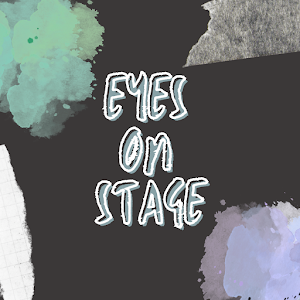



No comments